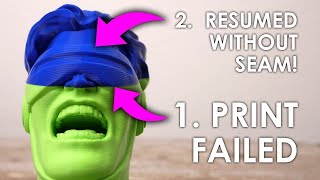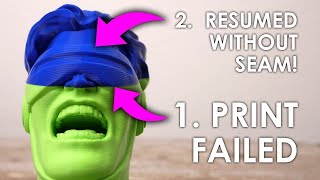Linux & Mac Installation | Learn to Code with Python #4
Channel: Joseph Delgadillo
Category: Education
Tags: how to install python on linuxbest python ideerror messagehow to install pipdelgadillolearn to code with pythonenglish subtitlesubuntu linuxworkaroundmac osunable to acquire the dpkg front end lockfixepisode 4which python ide should i usehow to install idlejtdigitalsetuptutorialcould not get lockjosephguidehow to install python on mac
Description: Get The Learn to Code Course Bundle! jtdigital.tech/product/learn-to-code-course-bundle Enroll directly on Udemy! udemy.com/python3-for-beginners/?couponCode=YOUTUBE Hello everyone and welcome to the 4th video of our learn to code with Python 3 tutorial series. In this video we will cover how to install Python on Ubuntu Linux and Mac OS. Python 2 and 3 should come pre-installed on most Linux distributions. We will also install IDLE, and pip for downloading additional packages. You can use the following commands to download Python 3, IDLE and pip: apt-get install python3 apt-get install idle3 apt-get install python3-pip You may receive the following two error message when downloading Python 3: E: Could not get lock /var/lib/dpkg/lock-frontend - open (11: Resource temporarily unavailable) E: Unable to acquire the dpkg frontend lock (/var/lib/dpkg/lock-frontend), is another process using it? You can pass the following commands as a workaround: rm /var/lib/dpkg/lock-frontend rm /var/lib/dpkg/lock Web - jtdigital.tech YouTube - bit.ly/SubscribeJTD Facebook - facebook.com/delgadillojt VPN - nordvpn.org/jtdigital Discord - discord.gg/EbcQFrg